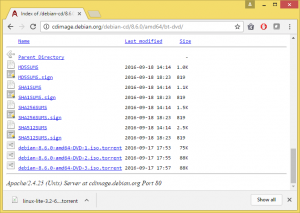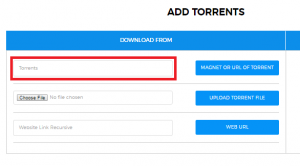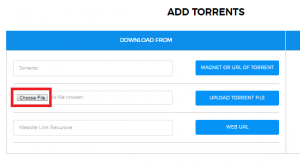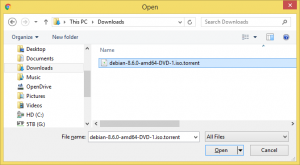If you’re into torrenting, but tired of the usual storage hassles and wish things could just be…well, easier, you’re not alone. I’ve been there too. Cloud-based torrenting is definitely the way to go, but not all services are created equal. That’s where TransferCloud.io shines, and here’s why I’m hooked:
Beyond the Usual – What Makes TransferCloud.io Tick
- Privacy? They’ve Got Your Back: Let’s face it, the torrenting world can be a bit murky. TransferCloud.io gets it. They don’t scan your files, which means your content stays your business. It’s peace of mind when you want to avoid prying eyes.
- Security in the Cloud: Your torrents aren’t hanging out on some mystery server. With TransferCloud.io, they go straight to your trusted cloud storage. That means you benefit from all the security measures your Google Drive, Dropbox, or whichever provider you use already has in place.
- Download Folder: You can select the cloud folder where things land. You can have as many as you want!!
- It’s a Global Thing: Some cloud torrenting services get bottlenecked in certain regions. Not TransferCloud.io, we use a worldwide network of servers, so no matter where you are, you can expect consistently fast downloads.
Okay, but is it a hassle to use?
Nope! The beauty of TransferCloud.io is how it blends power-user features with dead-simple setup. Paste your torrent link, connect your cloud, and off you go.
Give it a Spin – You Might Be Surprised
Don’t just take my word for it. TransferCloud.io offers a free plan so you can experience the difference for yourself. Once you start downloading torrents that appear magically in your cloud, ready to stream from anywhere, you might just wonder how you ever lived without it!