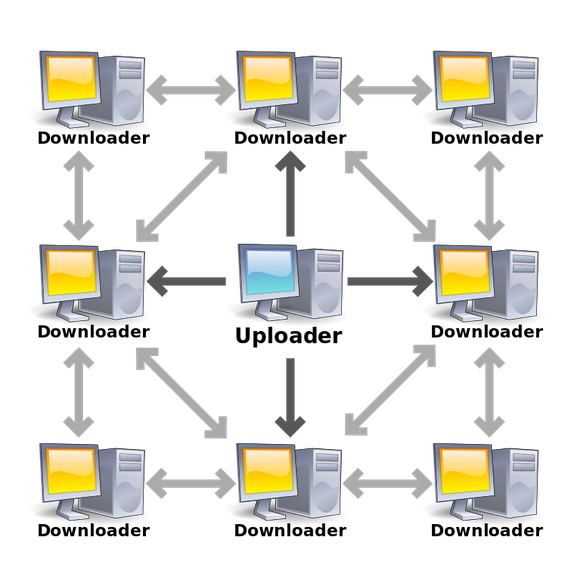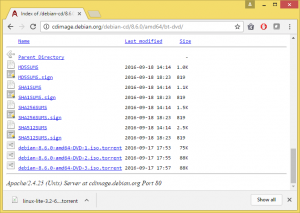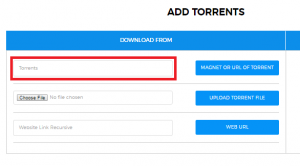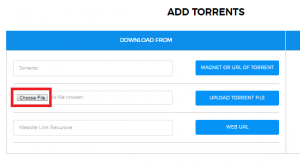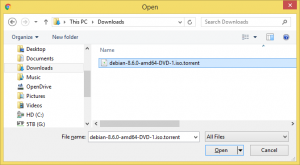To a layman, sometimes technical terms may seem very daunting, especially about things of the Internet. But that’s not a reason to fear them, or be baffled by strange words, it’s just a thing to understand, which can be done clearly without needing to know programming or being a computer expert!
So you might hear a lot about “P2P”, “Bittorrent”, “Torrent files”, “Magnet links” and other similar terms. So let’s understand clearly what these mean, and how you can use them to your full advantage.
A little bit of Internet History
Let’s go a bit back, to 1999. In that “long ago” era, if you wanted to download file, you had to locate a Website that would have the file so you could download it. That meant it had to be from a full blown Internet server that had to have a 24-hour Internet connection and somebody (person or company) had to pay to keep it alive and serving those files. These we tend to call “servers”, because that computer is dedicated to only doing that.
But along came Napster, and “Peer-To-Peer” (or P2P) was created. Napster allowed the USER’S computer to share their local music files. This user computer is like any personal computer, most likely the one you have home on a desk (remember this is before tablets and smartphones were popular). They call them “peers”, because they are all used as a receiving and sending computer, so they are all alike in that they are not dedicated to the task like servers. As a personal computer, this may be turned on and off as the user preferred. While using Napster, in fact, if the user got tired or had to go and turned off his computer, the files he was sharing also went offline. If you were copying a file from him, your download stopped and you were left with an incomplete file. This was very annoying!
But Napster had a big flaw: It used a central server to keep track of which files were available. This made them easy to take down and sue Napster for copyright infringement, because they had a server that was helping distribute them.
P2P Takes Off
So there were created other programs like Napster: eDonkey, Kazaa, LimeWire, etc. But like Napster, you could only exchange whole files from other users. They added some other features, that helped p2p, like distributed servers and file hashing (not important to understand right now what those are), which helped, but it still was a bit slow and you were often left hanging, especially with big files, like Movies.
Creation of BitTorrent
So this very smart programmer, Bram Cohen, worked very hard on what would be the best way to distribute files on a Peer-2-Peer way (remember, without a central server). He actually implemented a technology, a protocol, that has these important characteristics:
- It is P2P without a Central Server (although it MAY use a “Tracker” which we will see later on another article)
- Breaks up Files into Pieces
- Can manage a Collection of Files and Folders
- Everybody Pitches In: All Computers Download and Upload
- You MUST help. If you don’t contribute, nobody will send you data.
The name actually is very descriptive, it’s like a “RAIN TORRENT”, but with bits! (a bit is a “bit” of data!) Like rain, it sometimes drizzles slowly, then it just pours down in a big water torrent! And that’s what usually happens, a torrent starts slow, but then picks up speed and is inundated by data from different computers!
How It Works
So someone gets hold, or creates a new file, which nobody else has, and wants to share it with the world. So let’s say he creates a folder:
<DIR> C:\MY_MOVIE
In it, he puts in his masterpiece:
700 Megabytes C:\MY_MOVIE\Greatest_movie_ever.avi
(Most movie files have an .avi extension, but there are also .mkv, .mpg, .mov, etc!)
Then, he runs a “BitTorrent” software, and tells it to create a special file called a “torrent file” (which has a .torrent extension), based on that folder. So now, he has a new file, which he places on his hard disk like so:
1,759 Bytes c:\new_movie.torrent
As you can see, this torrent file is very small, even less than a thumbnail photo! But it has all the information on how to share the movie he made. This file is then uploaded to a Torrent Website, which hold all the torrents people are sharing.
So now, another person has heard all the hype of this new movie, and is very interested in downloading it. So he goes to the Torrent website, downloads the small torrent file, and loads it into his BitTorrent Software. (Or sends it to https://TransferCloud.io, where it is downloaded automatically and saved to a personal cloud space!)
So now, the bittorrent software of the new user checks the tracker, to locate which computer has this file, and then makes a direct connection to the user that is sharing it. But it doesn’t ask for the whole file! It asks very politely to the “seeder” (that’s the peer that has all the complete files, for more see our “Seeds & Peers” article) if he can have a piece, and chooses a piece at random.
This is so that when other users also connect, they all don’t just go downloading the very first piece! Because then, when they also talk to one another, they all wouldn’t have different pieces to exchange!
And that’s what happens, another users comes along, sees 1 seeder and 1 other peer. So he connect to both, and asks them if he can have a piece each. So now, he’s downloading from two sources at a time! And so on, new users that connect, have more available download options that if they’re just downloading from the seeder. Of course, there are bandwidth limits for each peer, but if there are enough users, it’s very common to see torrents speed up to your maximum available bandwidth!
Now, if you’re using an online service, like TransferCloud.io, the server uses a very-high-speed bandwidth to download from the most users at a time (while at the time, also cooperating with others, uploading what it has), so it downloads at blazing speeds. From there, you can download the torrent directly (and sequentially, so you can “stream”, or play directly to your Media Player or TV!), or let TransferCloud upload it to your personal cloud drive, where you can store all the files up to your maximum cloud space!
All this downloading and uploading seems like a lot of work… and it is! But to the software! You normally just point it to the torrent you want, and let it connect and download everything automatically. When it finishes, it saves the file to your desired location, where you can open and view it.
Have any questions? Feel free to leave comments!