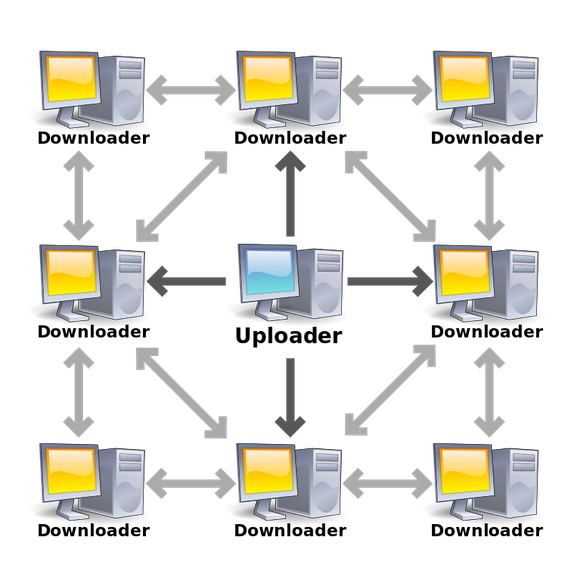Magnet Links and Beyond
Magnet links represent a remarkably clever concept within file sharing. These seemingly simple links streamline the entire process while introducing significant advantages over their traditional torrent file counterparts. Let’s break down their underlying components and the broader technology they interact with.
Inside a Magnet Link: Essential Ingredients
- magnet:? Prefix: This simple prefix flags the link as a magnet link, triggering your torrent client to use specialized protocols for its handling.
- Content Hash (infohash): At the core of a magnet link is the content hash. Calculated using powerful cryptographic algorithms like SHA-1 or the newer SHA-256, the hash establishes a mathematically unique identifier for the desired content. If any element of the file is altered, the hash changes, guaranteeing integrity and weeding out corrupt or modified versions.
- Optional Parameters: Magnet links often expand upon the hash with various parameters, further guiding torrent clients:
- xt (Exact Topic): This specifies a more structured identifier using a URN (Uniform Resource Name) format, typically derived from the file’s content itself. This offers an additional layer of precision when locating the right data across networks.
- dn (Display Name): The filename of the content appears here, clarifying what you’re about to download.
- tr (Tracker URL): While less central to magnet links’ philosophy, tracker URLs can sometimes be added, offering fallback channels for locating peers.
- as (Acceptable Source): A more esoteric parameter, it hints at content available through web servers as opposed to traditional P2P sources.
The Distributed Hash Table: Foundation of Decentralization
The Distributed Hash Table (DHT) is the engine underpinning magnet links. Envision it as a sprawling, peer-maintained index of shared content. It adheres to the Kademlia protocol, facilitating efficient searches and communication among the swarm of participants in peer-to-peer networks. Here’s why the DHT stands apart:
- Decentralization: Without single, centralized servers acting as gatekeepers, the DHT removes potential failure points.
- Fault Tolerance: Due to its distributed nature, even if many nodes in the network become unavailable, the network as a whole remains functional and data generally retains accessibility.
- Content Permanence: Unlike torrent files relying on active trackers (prone to failure and shutdown), magnet links leverage the DHT for lasting content discoverability.
The Seamless Workflow
- After encountering a magnet link, your torrent client deciphers its components and extracts the content hash.
- It launches a query across the DHT network, using the hash as its query term. This is effectively a broadcast asking, “Peers, who possesses the content matching this unique fingerprint?”
- Nodes throughout the DHT with the appropriate data respond directly to the torrent client, facilitating direct communication between peers.
- Fragments of the file are requested and transferred among them, eventually reconstituting the completed file on your machine.
Magnet Link Supremacy: Key Gains
- Minimal Footprint: They occupy far less storage compared to bulkier torrent files, making transmission and handling a breeze.
- Streamlined Sharing: A single magnet link can circulate with ease, empowering users to directly initiate downloads from it.
- Adaptability: Even when websites hosting traditional torrent files or their associated trackers disappear, magnet links retain functionality by using the DHT as their primary backbone.
Magnet links elegantly transform peer-to-peer file sharing. Their unique structure, interaction with vast DHT networks, and inherent resilience present undeniable advantages in securing the content we seek online.